March 20, 2021
With the ongoing prevalence of containerized applications and container orchestration, one of the main questions a new developer faces is: “How do containerized applications access and write to permanent data?” This brief article will introduce persistent storage for containers and how multiple containers can access persistent data changes.
The Problem: Containers Have Ephemeral Storage
One of the first challenges for a developer is that any changes made within a container are lost as soon as the container is destroyed. For example, if an instance of Apache was created, and we changed the default website a little, the changes are lost once that container is destroyed. Here’s how that looks:
brad@ryzen5:~$ docker run -d --name myApacheApp -p 8999:80 httpd:2.4
Unable to find image 'httpd:2.4' locally
2.4: Pulling from library/httpd
6f28985ad184: Pull complete
3a141a09d1d0: Pull complete
1633384edb75: Pull complete
acb3e3b931b8: Pull complete
f6dc6b8b1d70: Pull complete
Digest: sha256:9625118824bc2514d4301b387c091fe802dd9e08da7dd9f44d93ee65497e7c1c
Status: Downloaded newer image for httpd:2.4
00faeccd0631db6b0ff6f27dae39c99336d9de0737342c38c20d0ca8b77a2603Which results in a page that looks like this (note it is using port 8999):
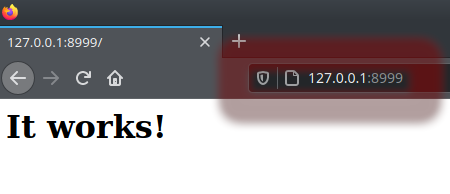
The page is working, and the web design is sublime. Making changes to this basic webpage can be made by simply hopping inside the container and modifying the
index.html file:
brad@ryzen5:~$ docker exec -it myApacheApp /bin/bash
root@00faeccd0631:/usr/local/apache2# cd /usr/local/apache2/htdocs
root@00faeccd0631:/usr/local/apache2/htdocs# ls -ltr
total 4
-rw-r--r-- 1 root src 45 Jun 11 2007 index.html
root@00faeccd0631:/usr/local/apache2/htdocs# echo '<html><body><h1>Stellar Web Design Ahead!</h1></body></html>' > index.html
root@00faeccd0631:/usr/local/apache2/htdocs# exit
exitOur new redesigned and re-imagined web page now looks like this:
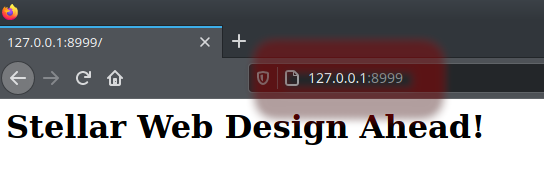
All joking aside, we’ve changed the contents of a website inside a container. The problem is that the changes will be gone once that container is destroyed. If a new container is built, the changes won’t persist. By default, containers only have ephemeral storage. To prove that, let’s spin up another container from the same image but pointing to a different port (8555) and see that the changes aren’t permanent:
brad@ryzen5:~$ docker run -d --name mySecondApacheApp -p 8555:80 httpd:2.4
180f146643c7c7546bc9e43490f702128de5c9ac5a705e4199dd716f2f839a16Which results in:

Making changes inside a container is possible (as demonstrated), but that isn’t the best practice. Designing a whole website (or web application) inside one container is risky – what if the container gets destroyed? What if the web app needs multiple containers to balance the load? A whole industry of software systems like Kubernetes and RedHat OpenShift orchestrate containers based on demand. Containers are meant to be treated like interchangeable widgets from the factory line, not unique snowflakes.
The Solution: Persistent Storage!
Pointing containers at persistent storage solves this problem. There are two basic ways to do this: Docker volumes and manual directory pointing. For this demonstration, we’ll stick with the (simple) manual method and discuss Docker volumes at a later time.
The one requirement is to have some appropriate content to point your container towards. This could be an essential HTML/CSS/JS website, a PHP application, a full-on MySQL database, or many other resources. I happen to have a PHP website lying around on my local system at /var/www/bradpenney/html. Using the -v (volume) flag in the docker command points it at that directory, and it will pick up the website and display it. The container uses the local host storage as its own:
brad@ryzen5:~$ docker run -d -p 8005:80 --name myApachePhpApp -v /var/www/bradpenney/html:/var/www/html php:7.2-apache
Unable to find image 'php:7.2-apache' locally
7.2-apache: Pulling from library/php
6ec7b7d162b2: Pull complete
db606474d60c: Pull complete
afb30f0cd8e0: Pull complete
3bb2e8051594: Pull complete
4c761b44e2cc: Pull complete
c2199db96575: Pull complete
1b9a9381eea8: Pull complete
fd07bbc59d34: Pull complete
72b73ab27698: Pull complete
983308f4f0d6: Pull complete
6c13f026e6da: Pull complete
e5e6cd163689: Pull complete
5c5516e56582: Pull complete
154729f6ba86: Pull complete
Digest: sha256:4dc0f0115acf8c2f0df69295ae822e49f5ad5fe849725847f15aa0e5802b55f8
Status: Downloaded newer image for php:7.2-apache
53cb541bc10f6b5c826e6222e7badaf2a6a246766e1833d0a1c8d6f946d98004And now the website is being displayed at Port 8005 on my local computer:
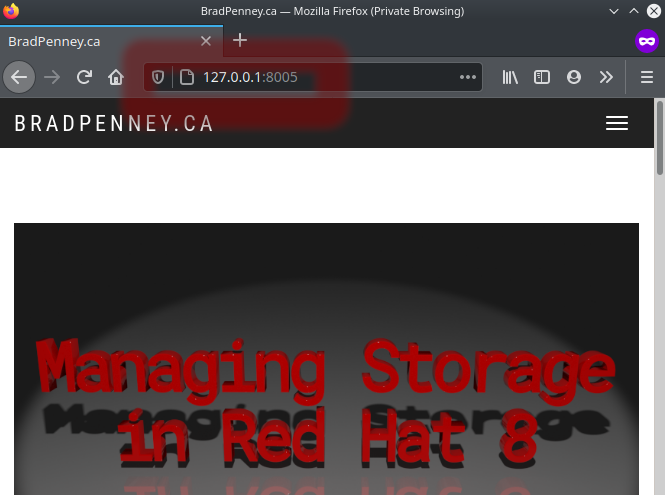
Now, if I modify the index.php file found at /var/www/bradpenney/html on my local machine by adding <h1>Persistent Container Storage Is Interesting!</h1>, this shows up in the containerized website (after a refresh):
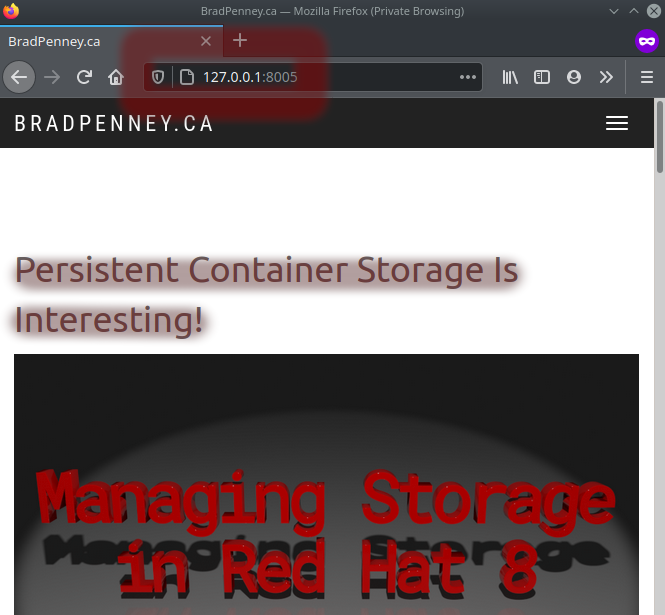
Now for the payoff – if we create another container that points to the same persistent storage location but on a different port, the changes will persist! That looks like this:
brad@ryzen5:/var/www/bradpenney/html$ docker run -d -p 8666:80 --name mySecondApachePhpApp -v /var/www/bradpenney/html:/var/www/html php:7.2-apache
a2fe1b18e55665f5d487f85252d8bb4946055daaae730d6cc0d343311feaab24
Which spins up a second container with a second PHP application (on port 8666), but the changes persist:
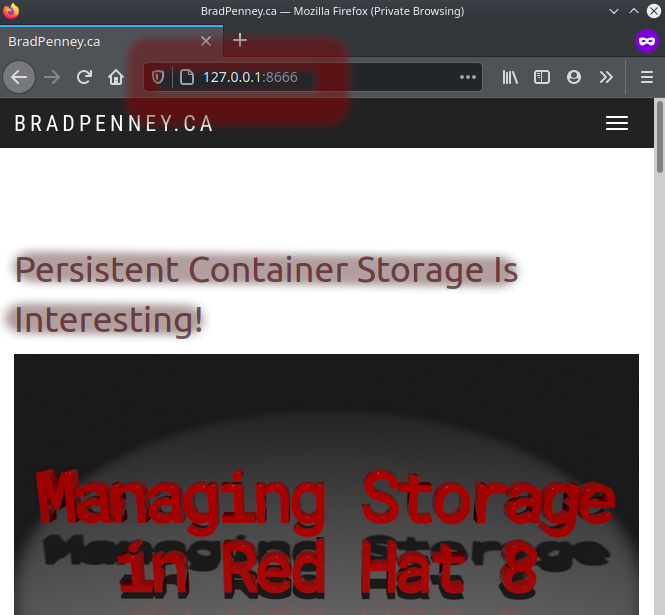
Of course, this is the most basic example of persistent storage in containers – it gets a lot more complicated from here. As mentioned above, it is possible to orchestrate multi-container applications using full-fledged databases, all accessing persistent storage volumes. However, the basic concept is the same – initialize containers as needed but keep the required persistent (stateful) data in a standard storage solution on the local machine, not within the container.
